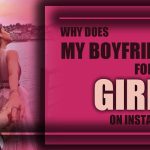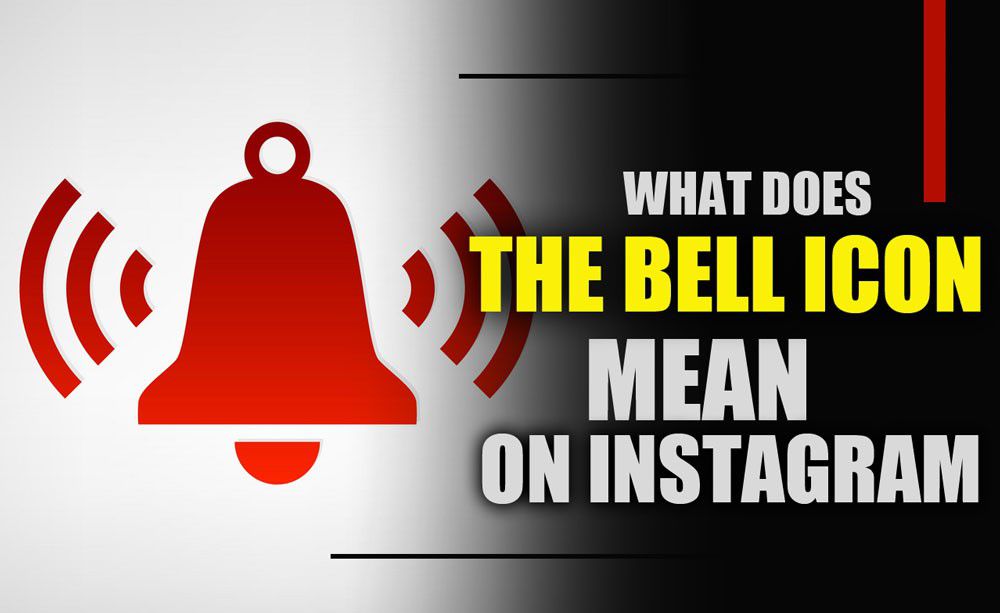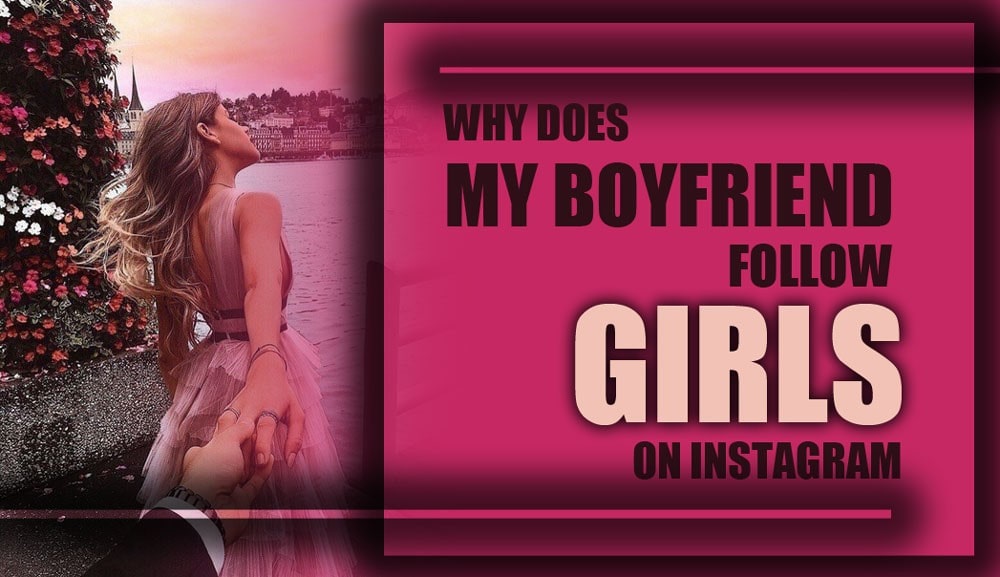Why Did I Get Banned from Instagram for No Reason? (2025 Recovery Guide)
You will ask why you get banned from Instagram for no reason when you are locked out of your account or facing a sudden drop in engagement.
This disruption and the confusion of not knowing why this happened can be overwhelming, mainly when you depend on the platform to grow your reach.
Don’t wait any longer to take control of the situation. Understand the reasons behind Instagram’s actions and follow the steps to recover your account and get back on track.

Why Was Your Instagram Banned with No Reason?
If you’re experiencing issues like being unable to like, comment, or post, your account might have been shadowbanned, suspended, or entirely banned from Instagram. Understanding the differences between these actions is key to figuring out what’s happening and how to recover your account.
· Suspension, Shadowban & Full Ban (Account Disabled)
A suspension temporarily deactivates your account, blocking interactions until resolved (24 hours to 30 days). In contrast, a shadowban reduces post visibility without notification, limiting engagement while keeping your account active, typically lasting a few days to weeks.
However, a full ban permanently removes access to your account. Unlike a suspension, which can be temporary, a ban means your account is permanently removed, and recovery is challenging, if not impossible. Suspension, Shadowban, & Full Ban typically occur due to the following reasons:
- Instagram Policy Violations: Posting hate speech, nudity, or harmful content violates the Instagram community guidelines.
- Automated Behavior & Spam: Instagram spam detection systems often flag overusing bots for likes, comments, or follows.
- Copyright Infringement on Instagram: Sharing content without permission or proper credit can trigger action.
- Unusual Instagram Activity: Rapid engagement or follower count spikes may signal Instagram bot detection systems.
- Repeatedly getting reported
- Fake giveaways or impersonation
(5) Steps to Check if Your Instagram Account Is Banned, Suspended, or Shadowbanned
To determine whether your Instagram account is banned, suspended, or shadowbanned, follow these steps to investigate the issue and understand the status of your account.
· Ask a Friend to Search for Your Account
Ask a friend to search for your account or posts to check if you’re shadowbanned or banned. If your posts don’t appear under hashtags or on the Explore page and the friend can’t find your account, it’s likely forbidden.
· Log Out and Log in Again
Try logging out and back in. If you’ve been suspended, Instagram may show a message that your account is temporarily disabled. If you get banned from Instagram, you’ll likely receive a message that your account has been permanently disabled.
· Look for Pop-Up Messages
If you encounter pop-up messages saying “You’re temporarily blocked” when interacting with others, you may be dealing with a suspension. This means Instagram has temporarily restricted specific actions on your account.
· Check Your Email for Notifications
Instagram usually emails if your account has been suspended or banned, outlining why and how to appeal. Always check the email linked to your Instagram account for any updates.
· Check Your Internet Connection
Sometimes, issues with your internet connection can mimic account issues. To ensure your Wi-Fi or data works, reset your connection or try a different network.

How to Recover Your Account If Got Banned from Instagram?
If your account has been suspended or banned, you need to follow Instagram’s recovery process to appeal and potentially get your account reinstated:
- Ban Recovery
If your account has been permanently banned, you can try to appeal by following the steps in the email or using Instagram’s Help Center. However, if the violation is severe, Instagram may not allow reinstatement.
- Suspension Recovery
If your account has been temporarily suspended, follow the steps below and be patient, as the process can take time:
· Recover Instagram Without an Email or Facebook (Personal and Business accounts)
You can recover your Instagram account without your email or Facebook, especially if you added your phone number.
Just open the Instagram app, click “Forgot password?” and enter your phone number instead of your email. Instagram will text you a link to reset your password and log in. If that doesn’t work, enter your last known username into the recovery form.
· Recover a Deleted Instagram Account
If your account was deleted either by you or Instagram, you may still be able to recover it.
Instagram temporarily deactivates accounts before permanent deletion, usually for 30 days. Go to the app or website, try logging in with your old credentials, and follow the prompts to reactivate.
· Instagram Business Account Recovery
If your business account was suspended, go to the official Instagram Appeal Form and select “Business Account.” You must upload documents like a business license, tax ID, or utility bill showing the company name. In this case, Meta typically replies in 2–10 business days.
· Using a Social Media Recovery Service
You may need a professional recovery service if free methods aren’t working. A social media recovery agency is a legitimate business that helps restore disabled or hacked accounts. One option is Social Retrieving, which has helped recover accounts for brands and many verified users.
· Hacked Instagram Recovery
If your account is hacked, go to the Instagram Hacked Account page, enter your email, phone, or username, and follow the steps to verify your identity. If contact details were changed, choose “I can’t access this email or phone,” complete identity verification, and reset your password to regain access.
· Recover a Personal Instagram Account
If your account gets banned from Instagram, visit the Instagram Help Center, provide your full name and username, explain why you believe the deactivation was a mistake, and be respectful and specific about following Instagram’s guidelines. Wait 1–5 days for a response, and if needed, submit the form every 48 hours or try from a different device/IP address.
· Contact Facebook Support via META Live Chat
If you run ads or use Facebook Business Manager, you may have access to Meta’s Live Support.
Go to Meta Business Support and click “Contact Support.” Choose “Instagram” as the product and then select your issue. A Live Chat button in some regions will connect you to a real agent.
· Extra Tip
To avoid shadowbans, suspensions, or bans, follow Instagram’s community guidelines and ensure your activity complies with the platform’s rules. Here are 2 best practices to keep your account secure:
- Enable two-factor authentication to secure your account and prevent unauthorized access.
- Use unique, secure passwords, and don’t share your login with anyone.
- Review your login activity often in Settings > Security > Login Activity.
Final Words
Understanding how suspensions and complete bans work and using reliable recovery steps can help you bounce back stronger and stay safe in the long term. Protect your account, follow community standards, and maintain a secure Instagram presence.
Share your thoughts and experiences with us; how have you recovered your account, or do you have any tips to prevent bans or suspensions? Let’s keep the conversation going on why I got banned from Instagram for no reason and help each other stay safe on Instagram!
Why did Instagram ban me for no reason?
You got banned from Instagram for policy violations or suspicious behavior, even without a clear warning.
How did I get my Instagram account back?
File an appeal explaining the suspension was a mistake and follow Instagram’s recovery steps.
Can Instagram Ban You Without Telling You?
Yes, Instagram can apply a shadowban or suspend your account without you being notified directly.
What Should I Do If My Instagram Account Is Hacked?
You can visit the Instagram Hacked Account page and follow the steps to recover your account through identity verification.
What is Instagram’s appeal form?
To appeal, complete the form with your name, username, and an apparent reason why the suspension was an error.
Sources:
https://www.spikerz.com/blog/instagram-account-suspension-everything-you-need-to-know
https://www.wikihow.com/Know-if-Your-Instagram-Account-Is-Banned