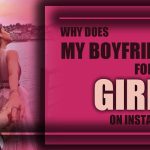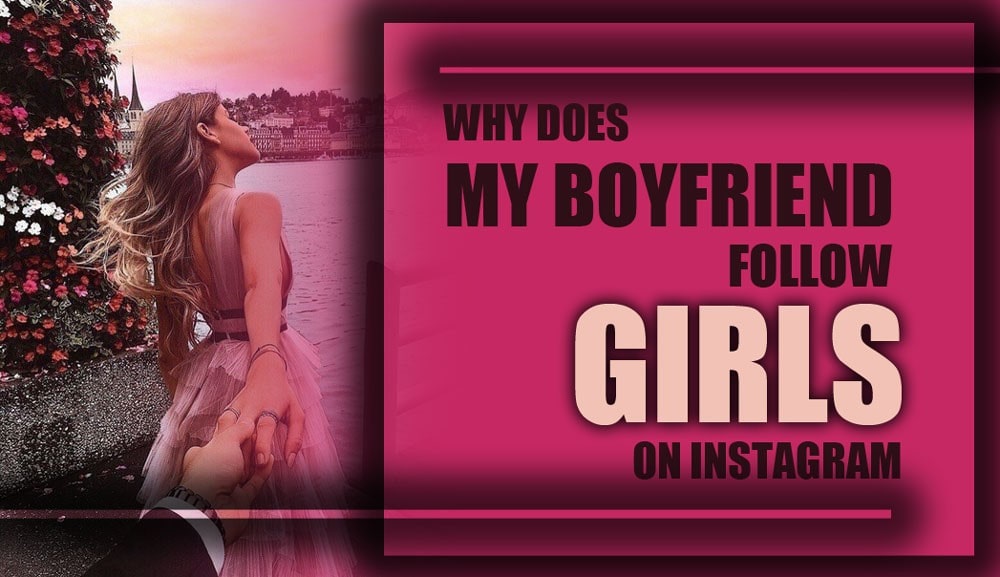What Does the Bell Icon Mean on Instagram? (Everything You Need to Know)
See that little bell next to your profile? It’s the one that can change your entire Instagram experience! Whether you’re a casual user, a budding blogger, or a professional brand, the bell icon on Instagram is there to ensure you don’t miss anything from likes and comments to Lives and Stories.
In the “What Does the Bell Icon Mean on Instagram?” guide, you’ll learn everything about the meaning of the bell feature and Instagram interaction icons, from what it shows to how to use it to boost engagement and growth.

What Does the Notification Bell Mean on Instagram?
The Instagram bell symbol is found in your home screen’s top-right corner. When it displays a red dot or number, you’ve got updates waiting. Tap it to access a real-time activity log, likes, comments, tags, shares, saves, and more.
This centralized feed gives you instant access to your latest engagement, streamlining your interaction management. It’s one of those Instagram user interface features that quietly power your social media strategy.
· Notifications You’ll See Under the Bell Icon
Here’s a breakdown of what appears under the Instagram alert icon:
- Likes on Your Posts: You get notified every time someone hits the like button. It’s a key Instagram interaction icon that lets you gauge the appeal of your content.
- Comments and Mentions: Engage in real-time when someone comments or mentions you. This not only boosts visibility but strengthens your community connections.
- Tags and Shares: Get notified when someone tags you in a photo or shares your post to their Story or Direct Message. These types of alerts expand your content reach.
- Saves and Follows: Saves are a powerful form of engagement. With the Instagram save notification, you’ll know which posts your audience values most. Similarly, new Instagram follow notifications help you track audience growth.
- Follow Requests (Private Accounts): For private profiles, requests are neatly listed here, making it easy to approve or ignore them.
How to Turn on Bell Notifications on Instagram?
Turning on bell notifications on Instagram is easy and helps you stay updated when your favorite accounts post new content. Here’s a step-by-step guide on how to do it:
- Go to any profile.
- Tap “Following” or the three-dot menu.
- Tap the Instagram post notification icon (the bell).
Now, you can choose the exact types of notifications you want:
- Instagram Reels and Posts notifications: Get alerts for short-form video posts.
- Instagram Story alerts: Never miss behind-the-scenes moments or timely updates.
- Instagram Live Notifications: The first to join live broadcasts and Q&A sessions.
- Instagram Guide updates: Know when creators publish collections of posts or recommendations.
You’ll get push notifications when that account posts new content based on your selected options. This flexibility of the bell icon on Instagram makes it a core part of your customized experience. Think of it as saying, “Notify me on Instagram when my favorite accounts post.”
• Additional Alerts Through the Bell Icon
The bell doesn’t just cover engagement and creators. You’ll also see:
- Instagram DM requests: Messages from users you don’t follow
- Instagram security alert: Login attempts or suspicious activity
- Platform updates: new features, terms, or policy changes
These fall under the broader umbrella of Instagram notifications and Instagram alert settings, keeping your account secure and up-to-date.
![]()
Why does the Bell icon matter for engagement and growth?
Still, questioning what the bell means on Instagram beyond just alerts? Here’s why this symbol is one of the top Instagram engagement tools:
- Real-Time Response: With instant alerts, you can engage faster and boost your reach.
- Stay in the Loop: Whether it’s an Instagram post shared to Story or a live session, you’ll never miss the action.
- Content Insights: With the help of Instagram save notifications and share alerts, you can understand what works best.
- Audience Retention: Quick replies and likes to foster stronger relationships with followers.
- Streamlined Monitoring: Using social media notification icons effectively helps cut through the noise.
If you’re growing your business on Instagram, don’t underestimate the power of the bell icon. It’s more than just a notification tool; it’s your direct line to customer engagement.
Encouraging followers to tap the bell ensures your posts, stories, and live sessions stay top-of-mind. This means more visibility, better reach, and faster conversions.
- Pro Tip: Use the bell icon to promote new products, flash sales, or exclusive content. It’s your silent sales partner working 24/7.
Conclusion
The Bell icon on Instagram is more than just a notification symbol; it’s your command center for interaction, customization, and connection. From managing likes and comments to tailoring updates from your favorite accounts on Instagram, it empowers you to stay one step ahead in a fast-paced digital world.
Now it’s your turn! Do you actively use the Instagram bell feature? Which type of Instagram notifications do you find most useful? Drop your feedback in the comments about “What Does the Bell Icon Mean on Instagram?” your input could be the next Instagram icon guide others need.
What does the bell emoji mean on Instagram?
It represents notifications; tapping it customizes how you get updates from an account.
What is the bell with a line on Instagram?
It means notifications are turned off for that profile.
How do I turn off the bell on Instagram?
Tap the bell icon on the profile and deselect all notification options.
Where is the notification bell on Instagram?
On a user’s profile page, next to the “Following” button.
What is that bell icon on Instagram?
It lets you turn on notifications for posts, stories, reels, and lives from that profile.
Sources:
https://techwiser.com/what-does-the-bell-icon-mean-on-various-apps-and-devices/
https://gorepost.com/blog/instagram-practical-icon-bell-icon-definition-effectiveness/
https://theseasonedmarketer.com/bell-notifications-notify-your-followers-when-you-post-on-instagram/