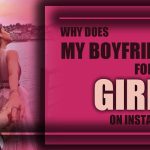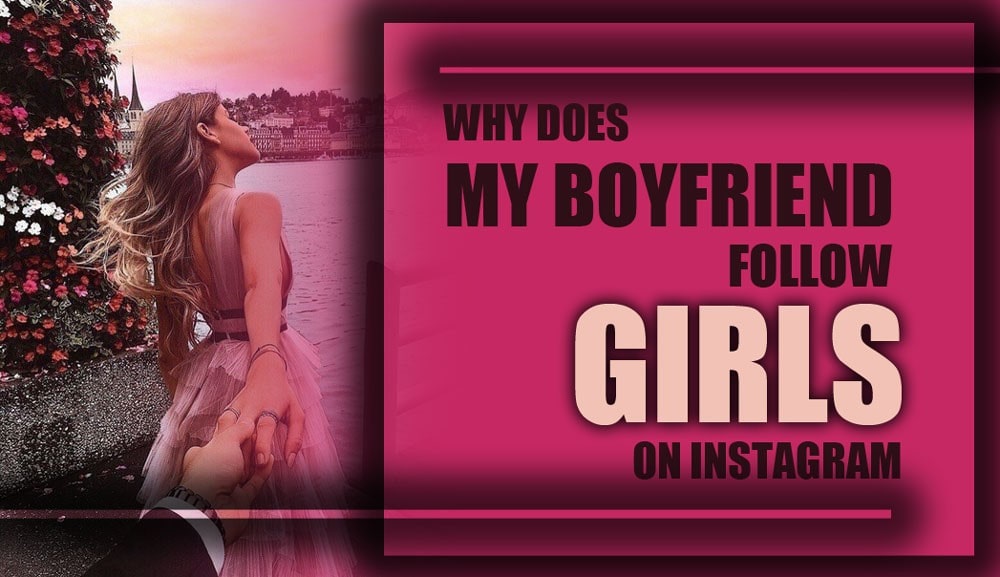How to Reply to Instagram Stories with Voice Notes? [Full Walkthrough for 2025]
Instagram is quietly testing a special feature called reply Stories with voice notes, which could transform how we communicate online. Will it usher in deeper conversations or fill your feed with noise?
In the “How to Reply to Instagram Stories with Voice Notes?” quick guide, we reveal how it works, why it matters, and what it reveals about social media’s future. So, if you are curious about Instagram Story interactions, get ahead or get left behind.
Benefits of Voice Reply on Instagram Stories
Why are users so eager to try this feature? Here’s what makes the Instagram voice reply option a game-changer:
1. Enhanced Communication on Instagram
A voice note can carry emotion in ways a typed message simply can’t. This leads to personalized Story replies that feel more authentic and heartfelt.
2. Convenience and Speed
When you’re multitasking or on the go, a voice reply on Instagram Stories is quicker than typing, perfect for busy users and creators.
3. Build Deeper Connections
Hearing someone’s voice can strengthen bonds, whether it’s between friends or brands and followers. Instagram’s audio messaging feature is especially valuable for creators and influencers building trust.
4. Clearer, Nuanced Conversations
Tone, sarcasm, or subtle emotion often gets lost in the text. The ability to reply with audio on Instagram helps eliminate misunderstandings.
5. Accessibility
This feature aligns with accessibility features Instagram has been gradually implementing. Replying with a voice makes Instagram more inclusive for those with visual impairments or difficulty typing.

How to Reply to a Story with Voice Note?
While the feature may not yet be universally available, Instagram is expected to implement how to use voice notes on Instagram:
- Watch a Story as Molly would.
- Look for a voice reply button that is not showing. A microphone icon will appear next to the message bar if available.
- Tap and hold the mic to record an audio reply on Instagram. You might see a timer and a lock for hands-free mode.
- Release the mic or tap “Send” to send a voice note in an Instagram Story reply.
- The recipient receives your Instagram voice note reply as a DM and taps to listen.
This seamless integration enhances the overall flow of Instagram Story’s voice response, adding a more human layer to the platform’s short-form content.
Why You May Not See the Option Yet?
Some users may wonder why they can’t reply to Stories with voice notes. Here’s what could be causing the voice notes not to work on the Instagram issue:
1. Voice Note Not Working on Instagram
Some users in beta have experienced glitches such as looping voice notes or app crashes when attempting to send a reply; check for these common roadblocks:
- Update the app to access the Instagram feature update 2025.
- The feature is currently in beta testing and is being gradually rolled out. Before global availability, Instagram often limits new features to specific regions or test groups. If you don’t see the voice reply option yet, it might not be live in your country or account tier.
2. Microphone Permissions Instagram
If you can’t record, head to your device settings and ensure microphone permissions on Instagram are enabled. Without them, the feature won’t work.
3. Troubleshoot Instagram Voice Note
Try logging out and back in, restarting your phone, or reinstalling the app. If voice notes are not working on Instagram, these steps usually solve it.
4. Device Platform Differences
The interface may vary by platform. On Android, the microphone icon might already be visible next to the message bar, while on iOS, it may not appear until a later version of the update.

Alternatives Until the Voice Note Option Rolls Out
Until this becomes a global standard, you can still be creative with your Instagram Story reaction options. Here’s how:
- Text reply via DM.
- Use the emoji reaction bar below a Story.
- Send a GIF response.
- Reshare the Story with added voice commentary using third-party tools like InShot or CapCut.
- Use apps like Canva or Clipchamp to create stories with recorded audio.
- Use voice-to-text transcription tools to add subtitles to your audio responses, enhancing accessibility and engagement.
These methods can mimic the Instagram voice DM from Story experience, giving you expressive power without the native voice feature (for now).
The Future of Social Media Voice Interactions
Replying to Stories with voice notes is just one piece of a broader movement. We could soon see:
- Voice-enabled polls or Q&A: Add your voice to answer questions.
- Collaborative Stories with Voice: Multiple users add voice clips to one story thread.
- Voice reactions as stickers: Quick taps to record and send soundbites.
- voice transcription: AI Instagram might transcribe messages for accessibility or moderation.
This kind of enhanced communication on Instagram supports the trend of more natural multimedia experiences in social apps.
Final Thoughts
Even though the voice message responses on the Instagram Stories feature are not fully rolled out, their impact is already being felt. Replying with audio on Instagram opens new doors for richer interaction.
Keep an eye on app updates, as the voice note feature on Instagram Stories might soon become the new normal in Instagram Story interactions. And in the meantime, don’t be afraid to experiment with voice responses using creative alternatives.
Voice reply on Instagram Stories, yay or nay? Whether it’s working for you or not, we’d love to hear your Story. Leave a comment and share your experience about “How to Reply to Instagram Stories with Voice Notes?” to personalize Story replies.

How do I send voice notes on Instagram?
Go to DMs, open a chat, hold the microphone icon, and speak. Release to send.
How do you add a voice memo to a story?
Use the “Reply with Voice” feature on someone’s Story or record your screen with a voice-over for your own Story.
Can you send pre-recorded voice messages on Instagram?
Not directly. Use screen recording or upload via video with audio.
Do voice notes disappear after reading?
No, voice notes in DMs stay unless deleted. Voice replies to stories may disappear.
Is there a time limit for Instagram voice messages?
Yes, each voice message can be up to 1 minute long.
Sources
https://www.4kstogram.com/how-to-instagram-stories-with-voice-notes-a-step-by-step-guide/
https://www.reddit.com/r/Instagram/comments/1hcpsvn/voice_notes_replaying_over_and_over/
https://linedownloader.com/blog/reply-instagram-stories-with-voice-notes/