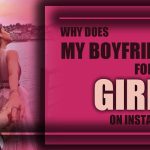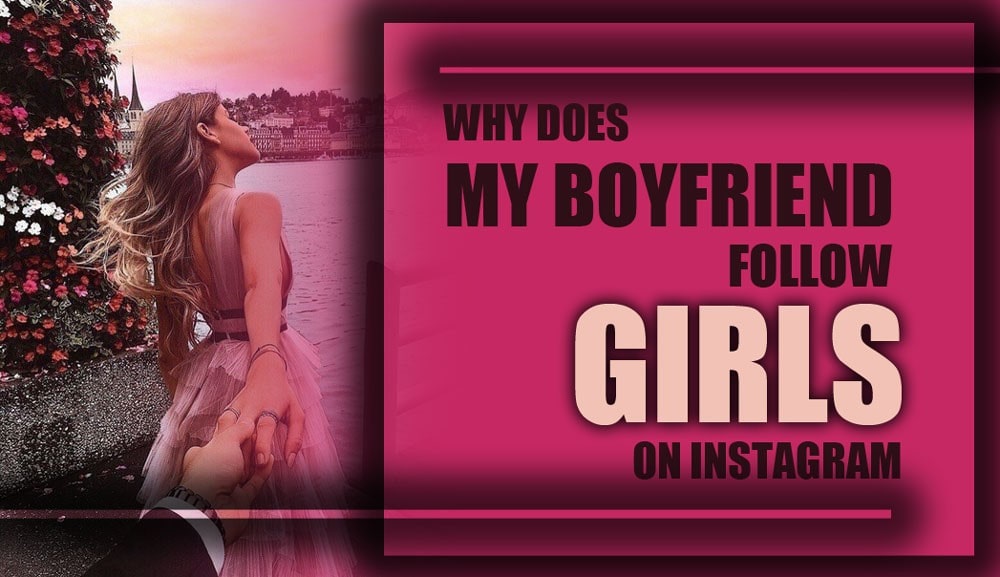What Does “This Story Is Unavailable” Mean on Instagram? (Reasons & Guaranteed Fixes)
Tapping on an Instagram Story only to see “This Story Is Unavailable” is disappointing, especially when waiting for it. Please don’t fret, however, it’s an easily fixable issue! Stories are supposed to last short, but when you miss one entirely, it can feel like you’ve been left out.
The “What Does “This Story Is Unavailable” Mean on Instagram?” guide will explain why it happens and offer simple fixes to get you back to watching Stories without missing a beat. Let’s dive in and troubleshoot this common Instagram bug.

Why Does It Say “This Story is unavailable” on Instagram? (8 Common Reasons)
Here are the most common reasons the confusing message “This Story is unavailable on Instagram” shows up:
- The Story Was Taken Down: The Story deleted by the original poster is one of the primary causes of this Error. This is most likely why you receive DM (direct message) stories, which vanish before you can read them.
- The Story Expired: Instagram stories expire automatically after a day (24 hours). A message stating that Instagram Story is unavailable will appear if you click a link or notification too late.
- Limitations on Access or Private Account Instagram: If someone sends you their Story, you might be unable to open it if you are not on their Close Friends list. Also, only approved followers can see the content if the person who posted the Story changed their profile from public to private.
- You Are Blocked on Instagram: It’s also possible that you have been blocked by the individual who shared the Story. This could be why your search yielded nothing about their entire account.
- Instagram removed the Story: It’s possible that Instagram deleted a Story if it contained inappropriate or copyrighted content, among other rules. The Story ring on the profile may still appear as though they have posted something new, but tapping it does nothing.
- Internet Connection Issues: There are instances when Instagram is entirely unrelated to the issue of Instagram Story not showing. This Error may arise from content not loading due to a bad internet connection.
- Temporary App Problems: Sometimes, this Error occurs even when the Story is still accessible due to bugs or Instagram glitches in the app.
- App Update Issues: You may experience issues viewing Stories using an outdated app.
How to Fix the “This Story is unavailable” Error? (6 Confirmed Solutions)
Before jumping to conclusions, try these quick and effective troubleshooting steps to determine how to fix this problem.
· Ensure That the Story Is Still Accessible
Stories only last 24 hours unless saved to Highlights, so if you’re checking late, they may have expired. Go to the user’s profile. The Story is lost if it isn’t in their highlights or lives.
· Try Refreshing the App or Page or Log Out and Then Back in
A quick refresh can occasionally fix short-term issues:
- To refresh content on your Instagram feed, swipe down.
- To reset the session, close and reopen the application.
- Visit the Instagram settings. Tap Log Out after scrolling down.
- After a few minutes, log in once more.
· Verify the Connection to the Internet or Check for Outages on the Server
Do the following if the issue relates to the connection:
- Alternate between mobile data and Wi-Fi to check your connection.
- If necessary, restart your modem or router.
- Check your internet speed with programs like Speedtest.
- To detect server issues, check out websites such as Downdetector.
· Upgrade the Instagram App
You can do the following to fix an outdated app:
- Visit the Google Play Store (Android) or App Store (iOS).
- Look for Instagram, then select Update if it’s available.
· Clear Instagram Cache
You can try the following things:
- On your Android device, go to Settings > Apps > Instagram > Storage, then tap Clear Cache.
- In iOS, you can uninstall and reinstall Instagram or offload the app by going to Settings >General > iPhone Storage.
· Investigate Instagram on an Alternative Device
This lets you determine whether the issue is with your device or Instagram profile. You can also log in using a friend’s desktop browser or phone.
If none of these work, then it is possible that Instagram’s servers have a problem or your account has an issue; thus, contacting support from Instagram could be in order.

Conclusion
The next time “This Story is unavailable on Instagram” occurs, you’ll be more ready because you know what could be happening.
Are you curious about more Instagram tips or still facing a weird Instagram Story error we didn’t cover? There’s always something new happening on the platform. We’d love to hear what worked for you or if you’ve experienced something different.
Scroll down and share your experience in the comments on “What Does “This Story Is Unavailable” Mean on Instagram?” Thanks for reading!
Can you still view a deleted Instagram Story?
No, once the user or Instagram deletes a Story, it cannot be viewed again.
Why can I see someone’s profile but not their Story?
They may have blocked you from their stories.
How do I know if someone blocked me from their stories?
You might be on their restricted list if you can see their profile and posts but not their stories.
How can I fix Instagram glitches?
Clear the app cache or log out and back in.
Can I view expired Instagram stories?
Only the original poster can view expired stories, but others cannot see them.
Sources:
https://www.wikihow.com/This-Story-Is-Unavailable
https://www.qqtube.com/blog/why-does-it-say-Story-unavailable-on-instagram
https://buzzvoice.com/blog/what-does-this-Story-is-unavailable-mean-on-instagram/